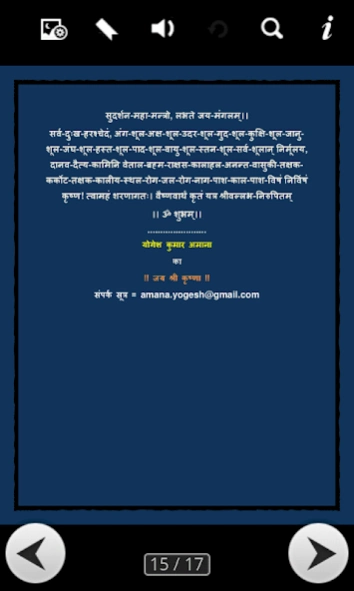Sudarshan Kavach 1.2
Free Version
Publisher Description
Sudarshan Kavach - Vallabhachayra integrated ultimate beneficial it is to protect the Vaishnavas mantras Sudarshan |
Including Hindi and Gujarati audio, integrated Vallabhacharya 'Sudarshan armor! " Wear it as a Vaishnava mark.
Shrimad Vllbachary framed by Mahaprabhu ultimate beneficial it is to protect Sudarshan Mantra Vishnu |
War I, the secret court victory seventeen verses of the Sudarshan Chakra ringed writing instruments Realized holding the fear goes away all together in reverence of instrument This is always the text of the dynasty of the increase, and it this device is also listening to the fruit.
Maha Sudarshan-Mantras, Jay-Mnglm Lbte ..
"Garuda Purana in 'Sudarshan Chakra' explained the importance of the method is given, and its worship. 'Shrimad-Bhagavatam in' Sudarshan Chakra 'was praised thus is' comely, O! Your size is like a circle. Holocaust-edge part of your carpet is like a very intense fire. By inspiration of God Vishnu wander all around. As the fire burned grass looks dry with air, the same way you'd burn our immediate enemy forces. "
Sudarshan armor, Mr. Nathji, Nathdwara
Yogesh Kumar Amana your =. = (Yogesh Kumar Amana) Yoguru Technologies Yoguru
About Sudarshan Kavach
Sudarshan Kavach is a free app for Android published in the Teaching & Training Tools list of apps, part of Education.
The company that develops Sudarshan Kavach is YoguruTechnologies. The latest version released by its developer is 1.2.
To install Sudarshan Kavach on your Android device, just click the green Continue To App button above to start the installation process. The app is listed on our website since 2015-04-23 and was downloaded 5 times. We have already checked if the download link is safe, however for your own protection we recommend that you scan the downloaded app with your antivirus. Your antivirus may detect the Sudarshan Kavach as malware as malware if the download link to com.yogesh.amanasudarshan.AOVFZCWTSMHTDJL is broken.
How to install Sudarshan Kavach on your Android device:
- Click on the Continue To App button on our website. This will redirect you to Google Play.
- Once the Sudarshan Kavach is shown in the Google Play listing of your Android device, you can start its download and installation. Tap on the Install button located below the search bar and to the right of the app icon.
- A pop-up window with the permissions required by Sudarshan Kavach will be shown. Click on Accept to continue the process.
- Sudarshan Kavach will be downloaded onto your device, displaying a progress. Once the download completes, the installation will start and you'll get a notification after the installation is finished.